As you might have heard, Stack Exchange will be removing OpenID login on July 25, 2018. Because our bots depend on OpenID to log in to chat, we had to reverse engineer the new login.
Let’s have a look at our Java library, ChatExchange, to show you how the new login works:
Step 0: Prepare to store cookies
We’ll need to store some of the cookies we receive when logging in. In our case, we’re using a HashMap<String, String>. We pass it on to our own HttpClient. If you implement this on your own, make sure tha you store all the cookies and send them along with your requests!
Step 1: Get the login form
Every site in the Stack Exchange network (except for stackexchange.com itself - we’ll discuss that later) should now have this new login form located at /users/login:
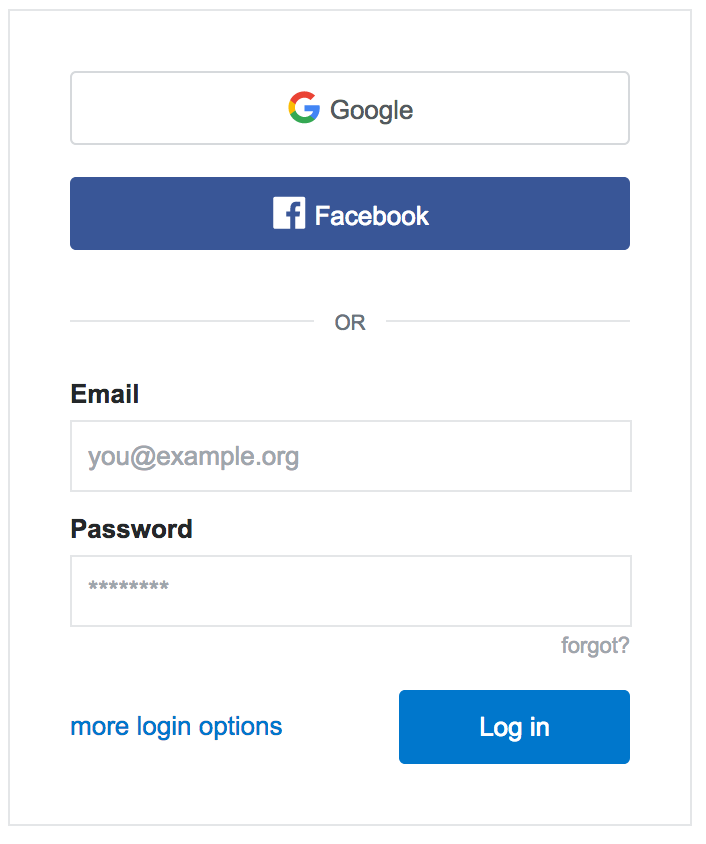
Along with the fields for email and password, it has a hidden field called fkey, which is filled with a server generated value.
We need to post this key along with the credentials. In order to be able to get this key, we first need to send a GET request to /users/login and read the fkey:
Response response = httpClient.get("https://" + host + "/users/login", cookies);
String fkey = response.parse().select("input[name='fkey']").val();
Step 2: Submit the form
Now we just need to post the credentials and the fkey to /users/login:
response = httpClient.post("https://" + host + "/users/login", cookies, "email", email, "password", password, "fkey", fkey);
Step 3: Check if you’re now logged in
To check if the login worked, we’re sending a GET-request to /users/current, which redirects to your profile when you’re logged in. If we can find a HTML element with the class js-inbox-button in the response, we’re logged in.
Make sure that you send the cookies you’ve previously saved.
Response checkResponse = httpClient.get("https://" + host + "/users/current", cookies);
if (checkResponse.parse().getElementsByClass("js-inbox-button").first() == null) {
throw new IllegalStateException("Unable to login to Stack Exchange.");
}
And now the edge cases…
Up until now, the implementation was quite easy and worked well for the Stack Overflow chat. And then there was chat.stackexchange.com…
Login to chat.stackexchange.com
As mentioned earlier, stackexchange.com is a special case. It does not have the login form that other sites use. To solve this problem, thesecretmaster ♦ had an idea. (actually two, but I prefer explaining the easy way ;-) )
meta.stackexchange.com has the same login as stackoverflow.com and the other sites. thesecretmaster ♦ figured out that we can simply use the cookies from meta.stackexchange.com and send them to chat.stackexchange.com. To implement this, we just needed to send steps 1 and 2 to meta.SE and step 3 to stackexchange.com.
What happens if the user does not have an account on the site they try to use?
With some accounts, our code just didn’t work on chat.stackexchange.com. The problem was that since we now take a little detour, the user account for the bot has to have an account on meta.SE. My bot didn’t have one.
Creating an account is quite easy. The POST-request in step 2 will return a message and a button, if the user does not have an account yet. If we don’t click that button, the user won’t be logged in.
Identifying that we received that message is quite easy, although the ID of the <form>-element is not intuitive: logout-user
The bigger issue is in actually sending that form. Since we can’t just click the element in Java and didn’t know which of the hidden fields in that form is acutally being used, we had to read them all and post the contents to the action-attribute of the element:
Element formElement = response.parse().getElementById("logout-user");
if (formElement != null) {
Elements formInputs = formElement.getElementsByTag("input");
List<String> formData = new ArrayList<>();
for (Element input : formInputs) {
String key = input.attr("name");
String value = input.val();
if (key == null || key.isEmpty())
continue;
formData.add(key);
formData.add(value);
} // for formInputs
String[] formDataArray = formData.toArray(new String[formData.size()]);
String formUrl = "https://" + host + formElement.attr("action");
Response formResponse = httpClient.post(formUrl, cookies, formDataArray);
if (formResponse.parse().getElementsByClass("js-inbox-button").first() == null) {
throw new IllegalStateException("Unable to create account on " + host + "! Please create the account manually.");
} // if
} // if
If you have further questions about implementing this, feel free to join us in our chatroom.